Description
DTF Cleaning Solution refers to a cleaning product specifically designed for cleaning and maintaining Direct-to-Film (DTF) printers. DTF printing is a process used to print designs onto special films, which are then transferred onto fabrics or other materials. Like other types of printers, DTF printers require regular cleaning to ensure optimal performance and to prevent clogs in the print heads, particularly since DTF printing involves using specialized inks.
Purpose of DTF Cleaning Solution:
-
Prevent Ink Clogs: DTF printers use specialized inks (usually water-based or oil-based) that can clog printheads if not maintained properly. The cleaning solution helps to keep the printheads free from dried ink and build-up.
-
Maintain Print Quality: Regular cleaning ensures the printer produces high-quality prints by preventing inconsistencies, misprints, or color issues caused by clogs.
-
Ink Flow Optimization: It helps ensure the smooth flow of inks through the printer’s system, including the printheads and tubes.
-
Preserve Printer Life: Regular use of a cleaning solution can help extend the life of the printer and maintain its efficiency, reducing the need for repairs and costly downtime.
How to Use DTF Cleaning Solution:
-
Turn off the Printer: Always turn off the printer and allow it to cool down before starting any maintenance work.
-
Remove the Ink Cartridges: If necessary, remove the ink cartridges and any other parts that require cleaning.
-
Apply Cleaning Solution:
-
You can apply the cleaning solution directly to the printhead or use a syringe to clean the ink lines.
-
Some DTF cleaning solutions are designed to be used with special cleaning tools, such as cleaning pads or printhead cleaning cartridges.
-
-
Run the Cleaning Cycle: Many DTF printers have a built-in cleaning cycle you can run after applying the solution. This ensures the cleaning solution flows through the system and clears any blockages.
-
Check and Repeat if Necessary: After running the cleaning cycle, check if the printheads are clear. If necessary, repeat the process until the printheads are fully cleaned.
-
Replace Cartridges and Test Print: After cleaning, reinsert the ink cartridges and perform a test print to ensure everything is working correctly.
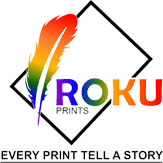



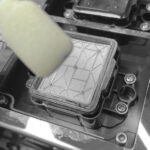



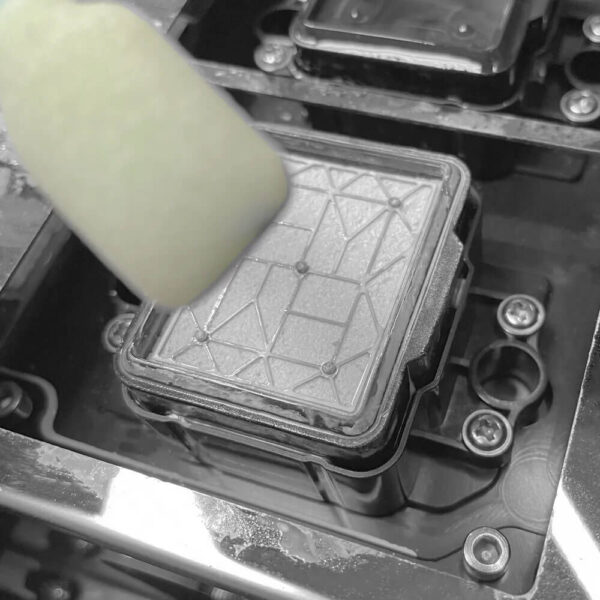
Reviews
There are no reviews yet.